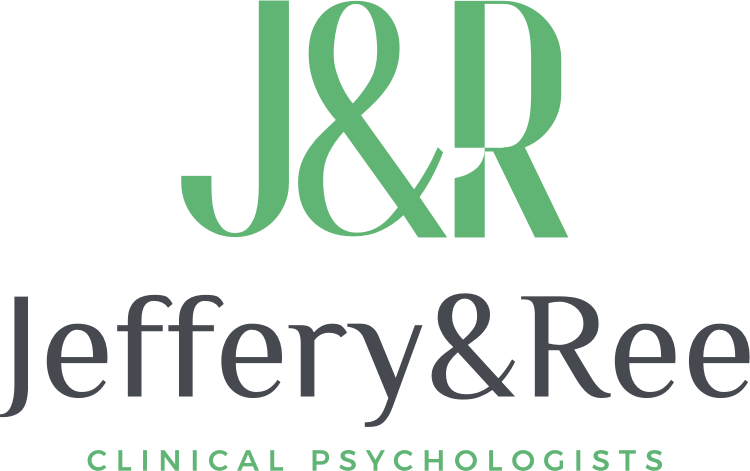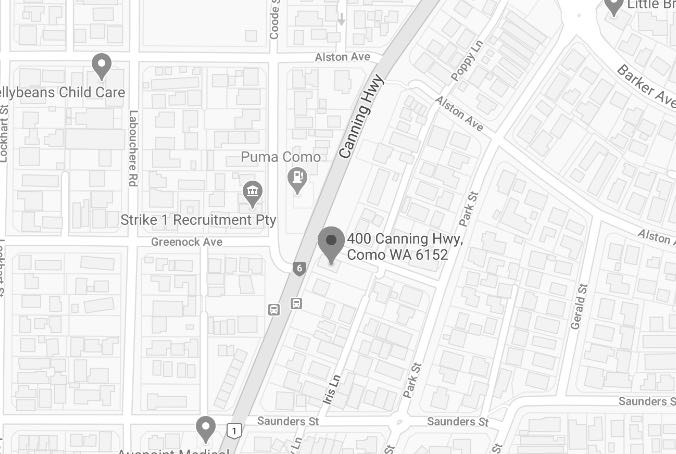Telehealth services are not just for lockdown...
Every day of every week help clients via telehealth appointments.We recognise that it is not always easy to get to appointments and that telehealth consultations can be a convienient way to access treatment. Currently, clients can obtain a Medicare rebate for telehealth consultations as long as they have a valid referral and care plan in place.

What is Telehealth?
 It can feel a little strange to think of having a consultation with your doctor or psychologist via an online session or phone. Rest assured that telehealth appointments (aka 'online appointments' or 'videoconference appointments') allow you to see, hear and interact with your psychologist in a similar way to in-clinic appointments. COVID-19 is pushing us to be flexible and try new things, and we’re finding some unexpected benefits. We'd like to assure you that our telehealth psychology options are:
It can feel a little strange to think of having a consultation with your doctor or psychologist via an online session or phone. Rest assured that telehealth appointments (aka 'online appointments' or 'videoconference appointments') allow you to see, hear and interact with your psychologist in a similar way to in-clinic appointments. COVID-19 is pushing us to be flexible and try new things, and we’re finding some unexpected benefits. We'd like to assure you that our telehealth psychology options are:
- Simple: just a click on the link we send you and you’re away. You just need a computer, tablet or phone with an internet connection and camera.
- Secure: We only use top-end software.
- Effective: The research literature and our experience tells us that the benefits of online consultations are usually just as strong as for in-person visits.
Our team of psychologists are all experienced in the use of telehealth. We’re receiving great feedback about our telehealth sessions from clients.
Further, consider these benefits ...
Convenience: Telehealth appointments are an efficient way to continue to work on your mental health goals even if you can't come into the clinic. It is often better to have a telehealth session than miss a consultation altogether, so that you can keep on track with your therapy goals. Most importantly, your consultation only takes the time of the teleconference, rather than having to factor in travel time or time off work.
Comfort: You can do telehealth consultations from the comfort of your own home. Starting the call is easy, all you need to do is click on the link sent by your practitioner, which takes you straight to the video call with your psychologist. You can use your device you are familiar with and don't have additional charges for the conferencing system. We use the highly secure Cliniko as our telehealth software:
Click through to read about our telehealth software: Cliniko telehealth information for clients
Confidentiality: Cliniko was chosen by the practice due to its ease of use and high level of encryption and security, safeguarding your privacy. When you book your telehealth consultation, we will ask you to sign a consent form and provide emergency contacts which are steps we take to provide additional safeguards in place for you.
COVID-19-safe: By engaging in telehealth consultations from home you are not putting yourself or others at risk of the disease. Further, you may wish to have a telehealth consultation if you are experiencing cold and would prefer to not come into the clinic.
Medicare eligible: Clients referred by a psychiatrist, paediatrician, or GP under a mental health care plan, can receive Medicare rebates for Telehealth psychology consultations. Please phone our friendly reception team to find out more.
Like more info? Please see our Telehealth blog post which contains some research studies and further information about telehealth.